What is Computer Valeting?
Each and every component of the computer occasionally requires inside cleaning in order to get rid of all the elements that are capable of causing severe damage. This process of cleaning the computer from inside out is known as “Computer Valeting.”

Why is it needed?
In certain scenarios, the dust, which has been developed inside the computer after months of no cleaning, could even go on to hamper heat-sensitive parts of your computer permanently; hence computer valeting is extremely vital.
Whenever you consider computer valeting, don’t just brush off the screen and wipe down your keyboard, the other parts of your computer, be it hardware or software, are important and need to be cleaned as well.
If it seems too much hassle, Home Tech Rescue can do that for you at the most affordable prices. Contact us now!
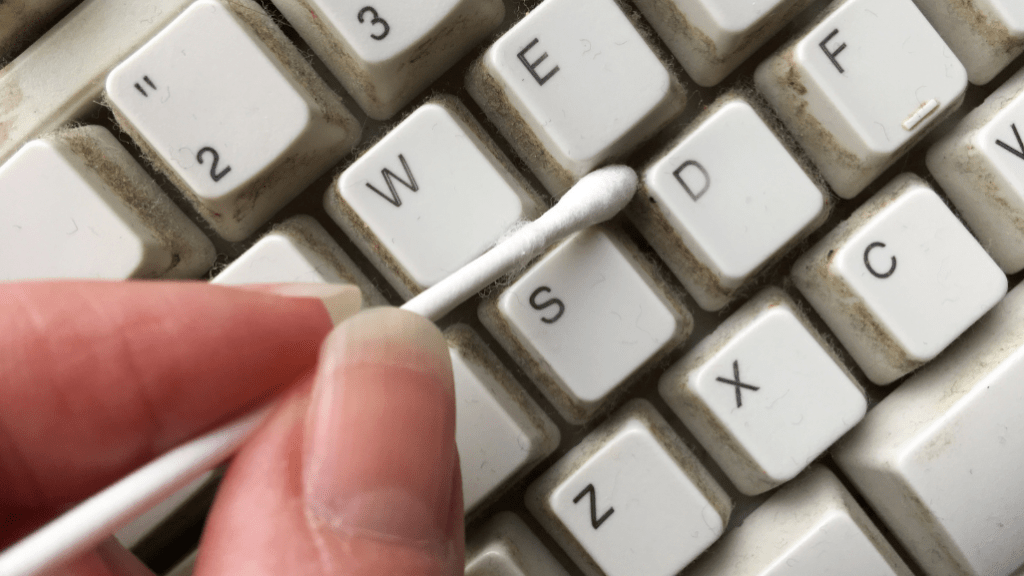
Hardware
Regular cleansing of your system’s hardware increases the lifespan of the computer and ensure smooth running. It not only secures the heaps of investment that’s been done on the computer but also protects the important and confidential data stored on it as well.
So, every alternate week, try to pay some attention to cleaning your hardware and make sure that there are no crumbs stuck inside your keyboard. The task may seem simple; however, it has a great impact on increasing the life of your component.
Furthermore, focus on clearing all the dust that’s present inside your fan vents. In case you fail to clean the dust from your fan vents, your computer may start overheating and eventually break down, resulting in the loss of data.
And since it is a fairly simple task, there’s no reason why it shouldn’t be performed on a regular basis.

Software
Without a doubt, constant cleansing and updating of all the software present inside your system could assist in safeguarding all the data saved on it. Making use of antivirus could make sure that evil hackers stay out of your territory.
In order to keep your software neat and tidy, you should:
- regularly conduct maintenance checks to ensure your computer is able to store files without accidentally corrupting them.
- make a backup of all your important data such as videos, pictures, as well as your confidential data.
- remove all the unused or rarely used programs.
Continuously updating the software of regular usage may help in ensuring the smooth running of your system. In addition to that, you could remove bloatware and transfer important data to an external drive to boost your computer’s overall speed.
We’re always happy to help, contact us for more information.
Want to read more on common computer issues and computer solutions?


