
The digital world is in the midst of a deadly pandemic!
Computer viruses are rampant in our modern day and age.
According to a recent study by GeeksforGeeks, there’s an estimated 6000 individual viruses being created and unleashed amongst the digital population every month, leaving thousands of people helpless and in need of costly computer repair services and help with future virus protection.
It is immensely important to be aware of what a virus can do to your devices and how to identify the symptoms your computer will show if it has a virus issue. At Home Teach Rescue, it’s our mission to help people brave the web with confidence and an understanding of what’s out there, threatening their devices and their data. Read up on all the advice we have to offer on our website – www.hometechrescue.co.uk

Computer viruses are universally known for being tricky problems that can leave a device unusable, jeopardize the users’ data and corrupt their machines. Many believe that once their device has been infiltrated by virus software, their computers are doomed and unfixable. This isn’t the case.
Computer repair technicians, the likes of us at Home Tech Rescue, have measures in place and practices mastered that can clear most devices of the nasty digital parasites. But it’s a costly resolution, one that’s easily avoided when you know how.
This is why we work hard to educate and help people understand the importance of virus protection and why you need it!
Why do you need computer virus protection?
Installing powerful and effective antivirus software on your computer is something that you should never overlook or undermine.
For most of us, a large chunk of our daily routine is spent on a computer or device, be it a laptop or desktop pc. We access our bank accounts online, communicate with others privately via apps and even store our delicate data on our devices. In today’s world all of those fragile pieces of data are at risk of getting infected and hijacked by hackers and viruses.
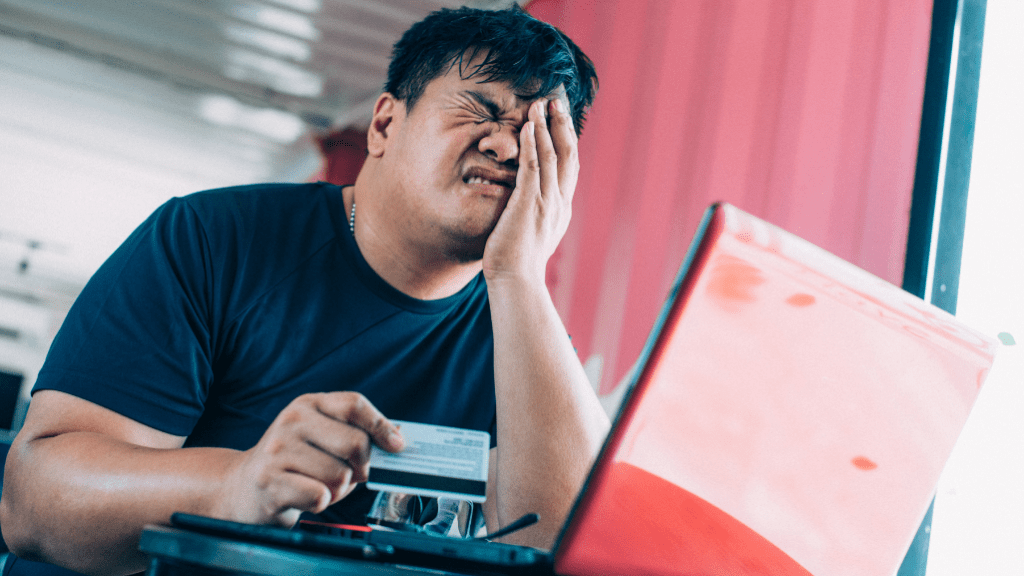
3 Top Reasons To Get Your Devices Vaccinated!
Even though you might not be able to completely comprehend what hackers do, there are some evident reasons why they try to gain unauthorized access to your computer. Being proactive regarding the protection of your computer(s) will significantly diminish the need to call in computer virus technicians in the future.
Let’s have a look at the three biggest reasons why, you should have computer virus protection installed on your computer.
1. Unwanted & Unnecessary Service Fee’s
In an instance where your computer is compromised by a nasty hack or virus software, you’ll be looking at hefty fees and towering costs to get your device repaired. While this is a necessary path to fixing your computer, it’s one that you probably want to avoid where you can!
The costly process of cleaning your computer, flushing it of virus software takes a considerable amount of time and can drastically affect your productivity. You could find yourself losing business, unable to deliver projects on time and needing to find expensive/alternative ways of conducting your digital activities. One thing is for sure – having an antivirus installed in your computer can save your money and decrease the extent of assistance you require from a computer virus removal expert.

2. Memory Loss & Data Corruption
Without complete protection, even a single click could completely wipe your entire data cache, corrupt your hard drives, and may even disable your network entirely. Although your lost data can usually be retrieved; it’s advisable to take the necessary precautions and save yourself from all the post-infection hassles! Future proofing your devices is something that should never be overlooked!
If you’re unsure on how to install virus protection on your devices, speak to a computer technician today!

3. Hackers Obtaining Your Personal Files
The majority of the black hat hackers are only interested in gaining access to your confidential data, especially your financial information. Once they get ahold of this, they can easily wipe your accounts clean. The last thing you want to do after having your accounts drained is seek out costly virus solution specialists and computer repair technicians. But it’s necessary to re-secure your data and information. Consider it the final kick when your down, courtesy of your pesky hacker.
If you access your financial information online daily and have no antivirus installed on your computer, then you are a somewhat easy target for viruses. The evil hackers are aware of the convenience that online transactions bring. So, they develop and hide malicious software in what looks like safe downloads, and soon, the program will be transferring and reading your login credentials to the hackers. Avoid this where you can!
Speak to a professional IT technician today and secure your data, protect your devices and future proof your tech! It could save you a lot of money and time.

Things You Can Do To Avoid Viruses
A lot of our Home Tech Recue clients seek our help in ridding their computers of viruses. While we are always happy to help, we also would like to educate our clients on how to avoid it in the first place. Eliminating the need for such commissions and repairs.

Below are some tips to help you avoid leaving your devices vulnerable to computer viruses:
- If you have procured or been given a USB, or other type of removable media device, that you are unaware of the origin of, do not start your computer when it is plugged in; especially if it came from a source that you don’t trust completely. It is likely that a virus on that media device will load onto your hard drive, once you start up your computer.
- When opening attachments that come through in an email, you need to ask yourself if the sender is someone you can trust. If it is someone you know or an email containing an attachment that you’re expecting, you’re okay. If not, you could risk opening your system up for infiltration if you open the files. You should only ever open attachments that you are expecting or are sent by a credible source.
- If you receive emails from a stranger, marked under spam, it’s better to delete them without opening. But, if you end up opening the email, do not ever open the attachment. It’s likely a virus!
- If you receive an email from someone you trust, but weren’t expecting it, it’s better to inspect it first before opening any attachments. A good way to do this is by looking at the sender’s name, checking if the spelling is correct and is free from errors and if you feel it’s not genuine, it’s better to confirm with the sender before opening ANYTHING!
- It’s good to learn how to disable and enable macros. These are instructions outlined in spreadsheet and word processing programs. A macro is not necessarily bad, unless someone put it there deliberately to infect your computer. Be wary in these areas.
- It’s best to have an updated antivirus program running on your computer. It will help identify and remove viruses in your memory, storage and any other files. The best thing about having an antivirus installed on your computer is that it automatically scans files you download and access, and will flag any suspicious content.
- It is also good to consider installing a software or hardware firewall. A router is one good example of a hardware firewall. Microsoft’s operating system comes with a personal software firewall installed.
- It’s best to keep yourself updated by visiting websites that publish information regarding the latest viruses and hoaxes. There’s a lot to keep up with, millions are made every month, but it helps to know what’s out there!

It should be appreciated that, in the case of virus protection, most of the defense your devices have starts with you. Being proactive is a great way to ensure smooth sailing and care free computer usage. Of course, the more connected you are, the more exposed your system will be to viruses, but with firewalls and antiviruses, it will be easier to mitigate the risk.
Eliminate the risk of computer viruses affecting your workflow and the need to hire costly rescue home computer technicians! Be proactive, be in the know and be vigilant.
If you’d like to read up more on this subject, head over to our blog!
Home Tech Rescue is dedicated to helping our customers understand their systems, give us a call for free advice and home tech solutions.


